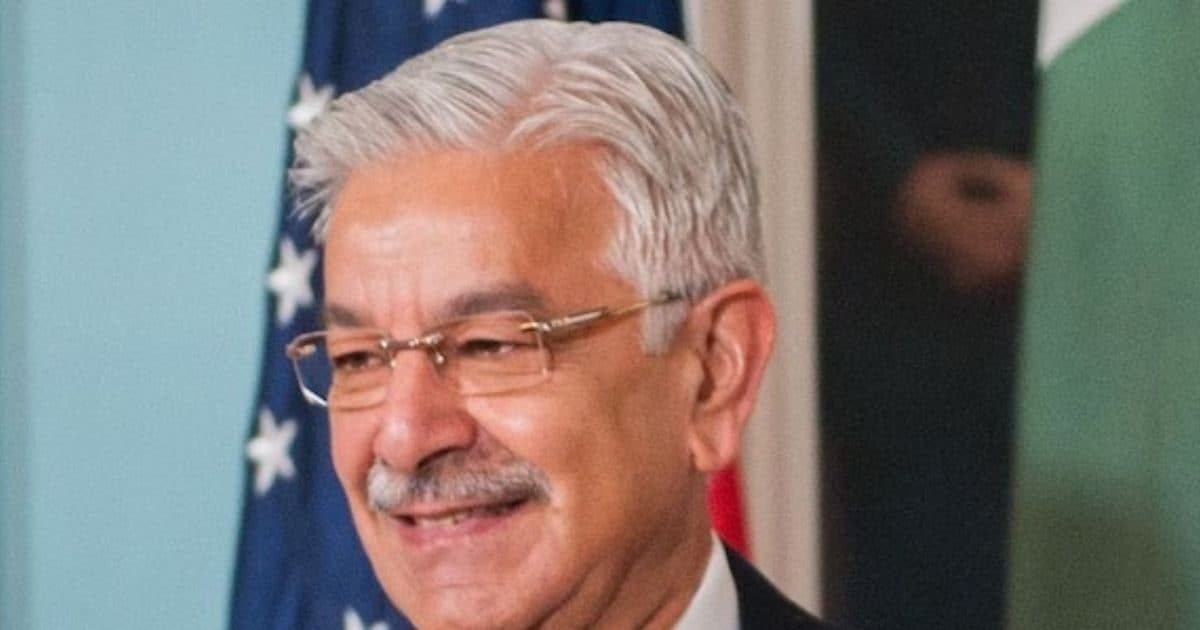When the phone starts filling up, there is a lot of tension as to how other things will be stored in it. As the space in the phone starts decreasing, many types of problems also start appearing. In such a situation, we do not understand how to make space in the phone. Some people feel that if the photos are deleted from the gallery then all the space can be saved. But let us tell you that there are not just one but 5 ways to free up space, through which phone space can be saved.
Delete unnecessary apps:-Many times there are such apps in our phone which we have not been using for a long time. Delete all applications that you no longer use. Click and hold the app icon and click 'Uninstall' or you can go to your Settings, go to 'Apps' and uninstall. By doing this a lot of space can be saved in the phone.
Also read- Do not turn on AC in summer without doing these 5 things, money will be wasted, room will be ruined.
Create BackNow:- Free up space on your phone by backing up your data on a cloud storage service available for Android phones, like Google Photos. Back up all your photos, videos, and other documents and delete them from your phone to save storage space.
Use storage card:- The storage of Android phone can be increased by using micro SD. It can be inserted into the card slot of the phone and used as additional storage. In this, users can transfer their photos, music, and other data to SD card.
Also read- These 7 codes are miraculous for every phone, if you dial the fourth one, you will be saved from bad trouble!
Wisdom in deleting unnecessary files:- Many times we continuously download things on the phone and then we do not even notice that it is filling the phone. Therefore, we have to keep checking whether the downloaded file is useful for us or not. Delete it so that space can be made on the phone.
Clear the cache:-Clearing the app cache can save phone space. To delete the app cache, you have to go to the phone's settings, and from here select 'Apps', and then go to each app and clear the cache.
.
Tags: Mobile Phone, Tech Knowledge, Tech news, Tech Tricks
FIRST PUBLISHED : April 2, 2024, 1:42 PM IST
PressNews24 provides latest news, bollywood news, breaking news hollywood, top tech news, business standard news, indian economy news, world economy news, travel news, mumbai news, latest news mumbai loksabha election 2024, video viral news, delhi news, Only at PressNews24.in