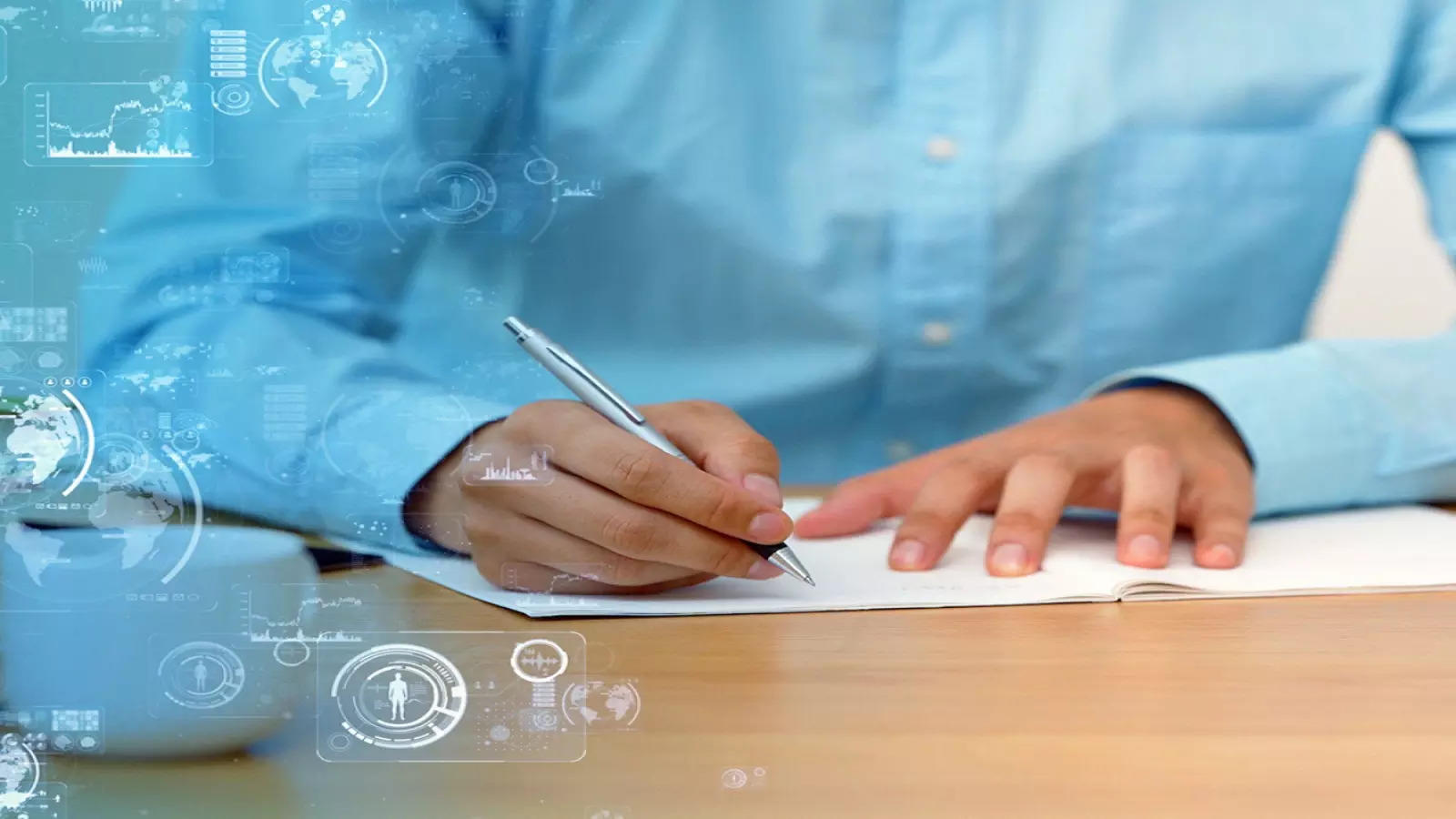The exam will be held on June 9
Candidates will need their registration number and password to download the UP B.Ed JEE admit card 2024. Candidates are required to carry their UP B.Ed JEE 2024 admit card and a valid photo ID to the exam centre. The UP B.Ed JEE 2024 exam is scheduled to be held on June 9. The result of UP B.Ed JEE 2024 will be declared on June 30.
UP B.Ed 2024 Admit Card can be downloaded like this
- First of all go to the official website.
- After this, click on the UP B.Ed 2024 Admit Card link.
- Enter the personal details and submit.
- The UP B.Ed Admit Card 2024 will appear.
- Download a copy of UP B.Ed Admit Card and keep it with you.
This information will be given in the admit card
The UP B.Ed JEE 2024 admit card will contain important details of the candidates such as name, date of birth, roll number, scanned photographs and signature. The UP B.Ed JEE admit card 2024 will also contain information about the exam centre, timings and exam day guidelines.
UP B.Ed Admit Card
UP B.Ed JEE 2024 will have two papers. Each of which will have objective type multiple choice questions (MCQs). Paper 1 will include general knowledge and language, while paper 2 will focus on general aptitude and subject knowledge. Each paper will have 100 questions and will last for 180 minutes. Candidates will get 2 marks for every correct answer, while 0.33 marks will be deducted for every wrong answer.
`; articlesDiv.innerHTML += articleHTML; }); } // Initialize and render feeds fetchAndRenderFeeds();